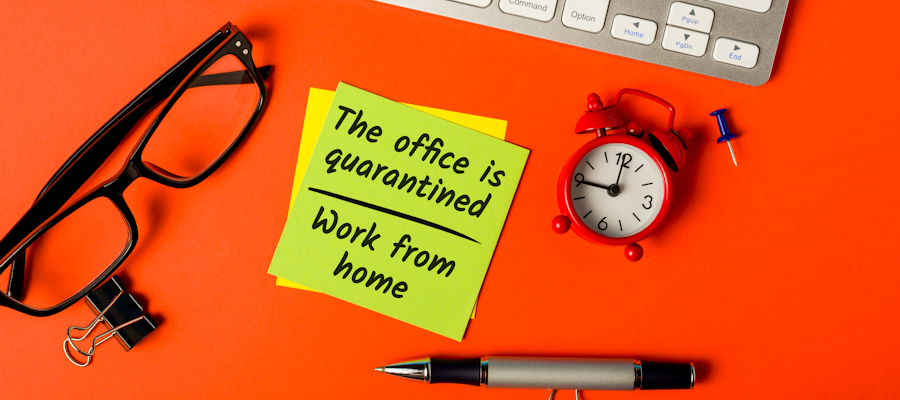
Suddenly everyone has become a home-worker – and struggling to get to grips with the difference it makes. People who have previously worked face-to-face now have to find a way to function in a virtual world – so choirs, keep fit instructors, networking events and team meetings are all now online.
To function effectively you’ll need the right tools to make this work well for you. Here are my tips from quarter of a century of working from home.
1. Have a place to work. Whether this is a table in your bedroom, a desk in the garage or the kitchen table – make it clear that this is your office and that the rest of the family should respect that and stay out of it during your working hours.
2. Set a work schedule. This might be 9-5 or 7-11am and 4-8pm or a variation on that. Now you don’t have to commute you’ve got more time to be flexible around your family needs. Start on time – and ‘go home’ when you get to the end of the day. I recommend you turn the computer OFF!
3. Make sure you have the right tools:
-
- A reliable computer
- A stable internet connection (you might need to reduce your family’s access to streaming and plug yourself directly into the router in order to maintain a decent connection)
- Access to online conferencing (e.g. Zoom, GoToMeeting, AnyMeeting or something similar), plus a headset with a decent mic.
- A team hub – whether this is MSOffice Teams, Slack, WhatsApp,
- A means to share documents, such as Dropbox, Google docs, OneDrive, WeTransfer, etc.
- A scanner – if you don’t have a scanner at home, try Adobe Scan, it turns your phone into a way to create pdfs.
4. Don’t stop using your diary. Just because you’re working from home, doesn’t mean you can’t have meetings. Schedule meetings and deadlines in your diary and check it daily.
5. Have to do or task lists to help to keep you focused too. Know what you have to achieve each day, what information you need to enable you to do that and who you’ll need to talk to.
6. Beware of YouTube! Just because you’re at home, it’s easy to forget you’re supposed to be working and your boss isn’t going to appear behind you – so be careful not to get sucked into social media, especially YouTube (unless it’s for valid business purposes). My tip – use OneNote or Evernote for URLs you want to revisit when you’re off duty.
7. Think like an entrepreneur. This is an opportunity – and who knows what business may look like when we come out of the other side of this enforced isolation – if you’re productive and professional working from home, you may find you can continue to avoid that long commute more often in future. See it as a positive experience rather than an enforced inconvenience.
