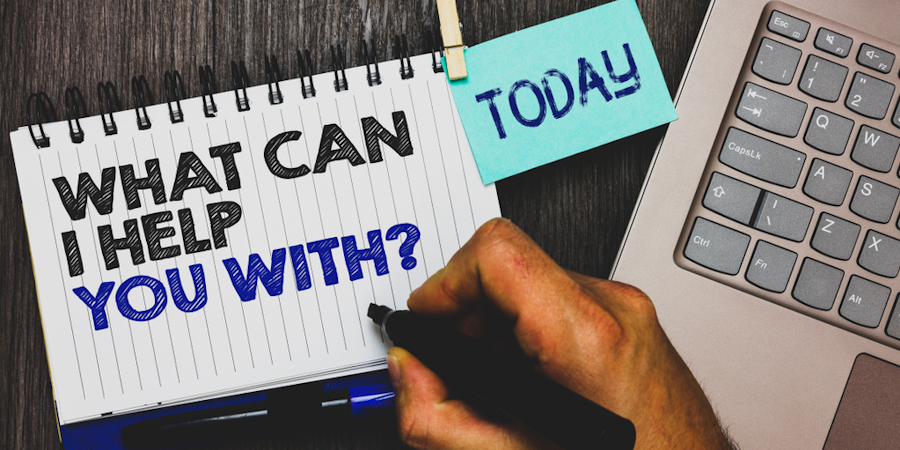
If you could speak directly to the visitor to your website, this would be a good question to start with. Unfortunately, you can’t do that live, so your website needs to deliver what that visitor wants. Not only what they want, but you need to make it easy for them to find what they’re looking for and ensure that they’re not kept waiting while your pages load.
This is called usability – or UX.
The challenge is that, unless you’re a large organisation, it’s rare that websites built for smaller companies go through any kind of UX testing. The result is that the website may look beautiful, but if it’s hard for visitors to navigate or there are irritating features, you could be losing potential business.
UX for small business owners
However, you can do some quick and dirty UX testing before signing off the final version of your website.
If you go networking the best place to get some help is to ask your regular networking contacts if they’re willing to give your website a test run. Most people are happy to do this – but, before you do that, have your testing process ready.
If you ask any six people what they think of your website they will give you six different – and often conflicting – answers. So that’s not the answer.
Instead think about what a potential client will want to know – or start the testing with a handful of people and ask them what they most want to find on a business like yours’ website.
This might be:
- Specific products or services
- Costs
- Images of products
- Details of how a service is delivered
- Your contact info
- The company history
- Guides or templates for something
The list can be quite comprehensive.
THEN you can ask your UX testers to carry out specific tasks. Give them a list of tasks and ask them to give you feedback on how easy it was to complete them.
You’ll soon get feedback on hard to find items because the menu didn’t have what they wanted where they thought it would be or frustrations in pages taking too long to load.
All this should be fed back to your web designer/developer with requests to improve the UX.
Navigation is the key
The navigation includes not only the menu tabs and options, but also any clickable boxes and links.
- Big fat buttons or boxes fairly high up your home page for your core offerings is a good way to make finding things easy. Stick to fewer than five or it will start to look cluttered, but it will make it easy for people to get where they want, without having to scroll back up to work through the menus.
- Have your contact information – phone and email – at the top of EVERY page. If someone just wants to call you, don’t make them jump through any more hoops than necessary.
- Don’t bury core pages in a sub-menu. Your About page and Contact page should be on the main menu and easy to find.
- Don’t give pages quirky names. Stick to the obvious. The aim is not to impress people with your creative labelling, but to make finding the right page a no-brainer.
- Stick to a maximum of eight tabs on your menu or it will look cluttered and confusing.
- Try to avoid lengthy lists of sub-pages. People want to know if you’ve got what they’re looking for – so don’t give them too many options to work through.
- Avoid too much detail. Your main copy on each page should focus on pain and gain – what problem does this solve and what will it be like when you’ve got it? If products need specifications, then upload a pdf with the nitty-gritty.
This is just the tip of the iceberg, but it’s a good place to start!
